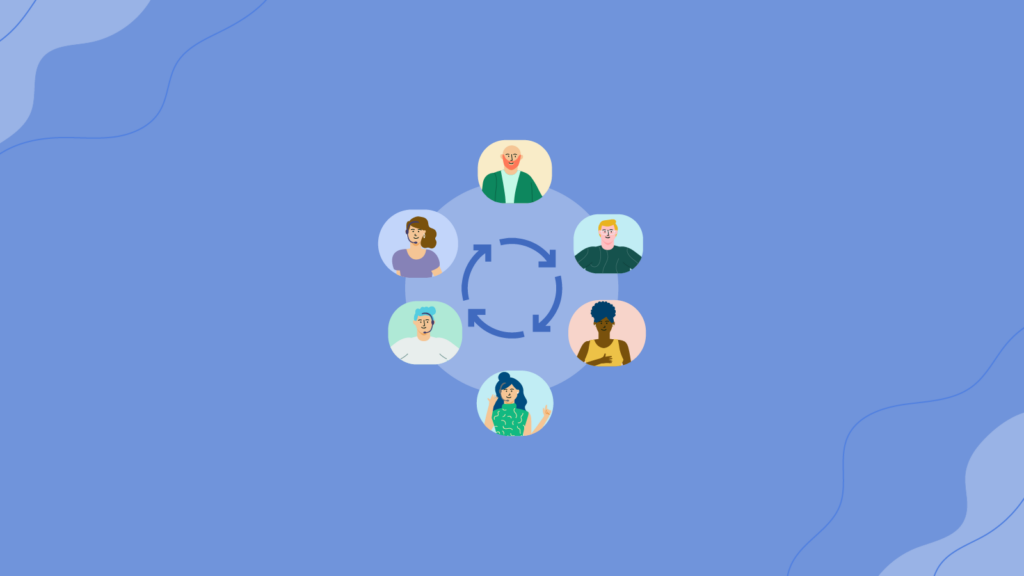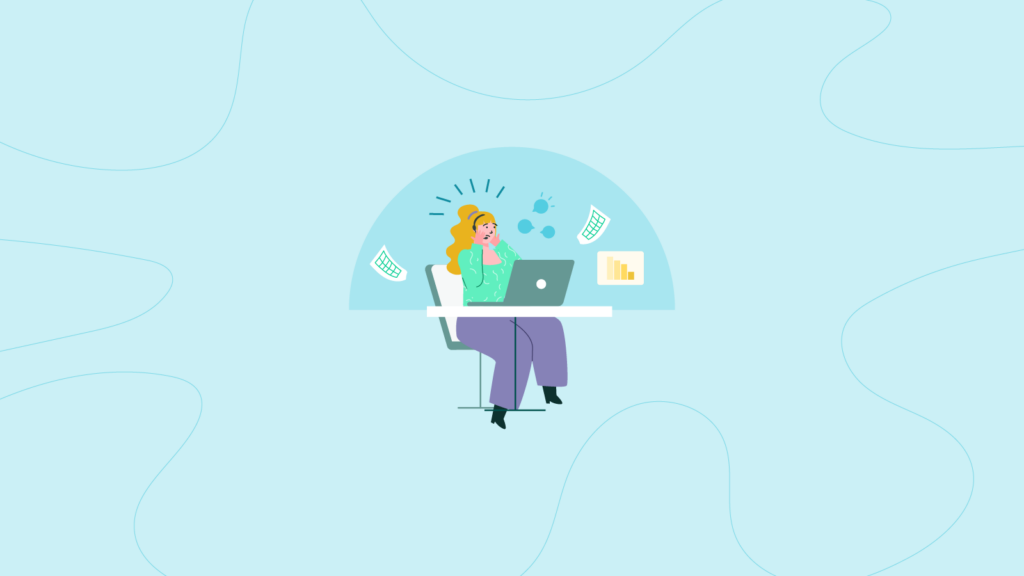Quality Assurance for Zendesk: Improve Your CX With QM
Are you looking for quality assurance for Zendesk? We all know the importance of good, consistent customer service. In a study by Microsoft, 90% of respondents indicated that customer service is important to their brand choice and loyalty.
Quality Management (QM) software will work with your Zendesk application to help you and your customer service staff deliver the best service every day.
Playvox allows you to monitor your agents and set up group training and regular coaching sessions to streamline your quality management processes. Not only can you have better control of the standard of service being delivered to your customers, but you’ll also be able to make working with customers more fun and motivating for your team.
Quality Assurance for Zendesk Made Easy
You don’t have a lot of time to waste setting up your QA program for Zendesk. Playvox is easy to understand and implement.
Scorecards track your agents’ progress
Playvox uses scorecards to provide quality assurance for Zendesk at several different levels. You can quickly and easily fill out the metrics you want to measure and decide what weight to give them. You can also tag other staff members if you want their input into the process. If you want different scorecards for different teams or channels, that’s no problem — Playvox is flexible.
User-friendly reports and graphs in Zendesk QA
You can use the reports feature to look at any specific scorecard, timeframe, or agent record for your Zendesk QA. You can even generate reports by question, so you can see where your team needs the most help. If you want to look at trends, Playvox will create graphs mapping out your evaluations over time.
The My Reports section keeps track of how your customer service is doing based on the following metrics:
- Quality score – gives you an analysis of how your team as a whole is doing
- Effectiveness – calculated using the number of evaluations where the goal was achieved compared to the total number of evaluations
- Errors – total number of mistakes on the scorecard
- Errors per evaluation – average number of mistakes per scorecard
- % signed – the percentage of agents who have signed to confirm receipt of their evaluation
Related Article: 8 Steps To Creating An Effective Call Center Scorecard
Agents can see their KPIs on their dashboard
With Playvox, each team member can easily monitor their own KPIs for Zendesk QA. A click of the mouse lets them open up the Quality tab on the dashboard and see their stats, which give a summary of performance KPIs. Clicking Details will show them their accomplishments over time by KPI. If they want more in-depth information, they can look at each evaluation individually.
Related Article: 9 Must-Have KPIs For Customer Service Managers
Playvox Coaching Tools
Generate a coaching form to set goals for your agents’ improvement. If you need to coach more than one agent, you can quickly create multiple forms based on each question that needs a performance boost. Address each team member by name and personalize the coaching steps, or you can start with a coaching template that your team has created and modify it as necessary before sending it to the agent.
Playvox keeps track of agent stats before and after coaching. You can create different topics to fine-tune the success of your coaching program.
Following up after coaching sessions is easy. Playvox shows you all the active coaching sessions you have going on at any given time. You can see what stage each session is in, the topic, and the number of follow-ups and comments, among other stats.
Related Article: Your Complete Guide To Coaching Call Center Agents Into Top Performers
Create Training Sessions
Quality Management for Zendesk means top-notch training. When you need to teach your staff new information, Playvox Learning can create a course on any topic. Make the process fun and interactive by attaching the media file of your choice. You can add videos, photos, and audio files with a couple of clicks. Create quizzes to gauge your agents’ knowledge.
You can easily keep your schedule organized as well. Send invitations for agents to attend your e-learning classes for one or multiple sessions.
The Learning dashboard
The Learning dashboard lets agents review their progress in one central location. They can see their scores, deadlines, and the work that still needs to be done. They can even compare their scores with other team members.
You can reward agents for completing learning sessions with karma points to help motivate them.
Related Article: 8 Critical Tips to Recognize and Motivate your Agents
Karma Points Make Working Fun
This feature is a fun way to help boost your team’s productivity and morale. Karma points can be earned in a variety of ways.
For instance, agents can win Karma points if they meet their QA goals, acknowledge their quality evaluation results and are actively participating in their coaching and learning sessions.
Playvox provides your team with a list of actions that will earn them points. Once they’ve unlocked their achievements, they’ll gain points they can spend in fun contests you set up. You can make meeting QA goals fun with this gamification process. Each team member can compare their progress against the community to add a note of competition to the game.
Related Article: 6 Easy And Creative Call Center Rewards and Recognition Ideas
Integrating Applications
Playvox is an easy-to-use quality assurance integration for Zendesk, but you can also integrate data from other apps, such as Salesforce and Talkdesk, in a few simple steps.
Maybe your sales department is on Salesforce and your customer service team is on Zendesk. This isn’t a problem for Playvox. With a few clicks, you can synchronize users from multiple platforms.
You can look over all your LiveChat sessions by integrating it with Playvox. Use the Playvox features to evaluate all your chat sessions. Just choose which documents you want to look at by clicking on the filtering criteria. For instance, you can select all the sessions with a poor rating to see what went wrong. Then you can figure out a plan of attack for improving them.
Related Articles: 8 Benchmarks To Improve Your Live Chat Metrics
Ensuring top-quality customer service is very important in the age of social media. Customers are more demanding than ever before and can share their complaints with thousands of people if they feel you’ve let them down.
Fortunately, Playvox is there to give you the quality assurance you deserve, allowing you to deliver exceptional experiences every day to your customers.
Want to up your QA game in 2021? You need to read our comprehensive guide, The 2021 QA Success Blueprint: Improve & Monitor Your Call Center Agents. It’s just for contact center leaders like you.